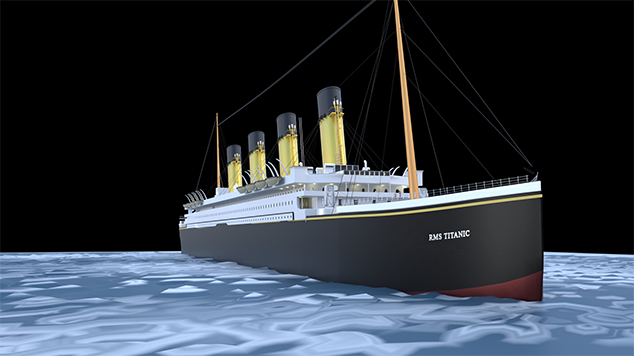You couldn't purchase this course because it hasn't been assigned to any product yet!
Welcome to “Three.js – Learn How to Build Dynamic Web Apps,” an immersive course designed to equip you with the skills to create stunning, interactive WebGL applications for the web. In this course, you will learn the fundamentals of Three.js, …
Welcome to “Three.js – Learn How to Build Dynamic Web Apps,” an immersive course designed to equip you with the skills to create stunning, interactive WebGL applications for the web. In this course, you will learn the fundamentals of Three.js, an open-source 3D JavaScript library, and explore how to use it to bring your creative ideas to life. Whether you are a developer aiming to enhance your web development skills or a designer looking to venture into 3D web design, this course is tailored for you.
Three.js is at the forefront of modern web development, enabling developers to create engaging 3D content directly in the browser without requiring additional plugins. From visualizing complex data to creating interactive games, the possibilities with Three.js are endless. This course takes a hands-on approach, ensuring you not only understand the theoretical aspects but also gain practical experience by building real-world projects.
By the end of this course, you will have the confidence to develop your own WebGL applications and understand the core principles behind 3D rendering on the web. Whether you’re looking to build dynamic product showcases, interactive visualizations, or immersive games, this course will provide the foundation you need to succeed.
Course Summary
Chapter 1: Introduction to Three.js & WebGL
- What is Three.js, and why use it?
- How WebGL enables hardware-accelerated 3D graphics in browsers.
- Setting up your development environment (Three.js, npm, Vite/Parcel).
- Creating your first Three.js scene (basic shapes, camera, and lighting).
Chapter 2: Creating & Manipulating 3D Objects
- Working with geometries: cubes, spheres, planes, and toruses.
- Introduction to meshes, materials, and rendering in Three.js.
- Manipulating objects: positioning, scaling, rotation, and transformations.
- Hands-on: Create a simple interactive 3D scene.
Chapter 3: Cameras & Scene Views
- Understanding Perspective vs. Orthographic cameras.
- Camera positioning & movement (orbit controls, first-person navigation).
- Implementing dynamic camera switching for better user experience.
- Hands-on: Build a fly-through camera for a virtual tour.
Chapter 4: Lighting & Shadows for Realism
- Types of lighting: ambient, directional, point, and spotlights.
- Adjusting light intensity, colors, and positioning.
- Adding realistic shadows to objects.
- Hands-on: Create a realistic 3D product showcase with lighting effects.
Chapter 5: Texturing & Material Effects
- Applying textures to 3D objects.
- Exploring material types: Lambert, Phong, Standard, Physical, and Matcap.
- UV Mapping & texture wrapping techniques.
- Hands-on: Create a textured game asset using Blender & import into Three.js.
Chapter 6: Animation & User Interactivity
- Introduction to animation loops in Three.js.
- Using GSAP & Three.js animation system.
- Handling mouse and keyboard inputs for interactivity.
- Hands-on: Create an interactive rotating 3D object with hover effects.
Chapter 7: Advanced Geometry & Model Loading
- Working with BufferGeometry & custom meshes.
- Loading external 3D models (GLTF, OBJ, FBX).
- Blender to Three.js workflow (exporting models correctly).
- Hands-on: Import and display a Blender-made 3D character in Three.js.
Chapter 8: Particle Systems & Visual Effects
- Creating particle systems (fire, smoke, water).
- Introduction to custom shaders & GLSL.
- Using post-processing effects (bloom, blur, depth of field).
- Hands-on: Create a sci-fi portal using particle effects.
Chapter 9: Optimizing Performance for Smooth Rendering
- Reducing CPU & GPU load in Three.js.
- Managing assets efficiently (reducing draw calls, LOD, culling).
- Optimizing models & textures for the web.
- Hands-on: Optimize an interactive WebGL scene for mobile performance.
Chapter 10: Building & Deploying a Full Project
- Structuring a full Three.js web application.
- Combining animations, interactions, and effects.
- Deploying your project online (Vercel, Netlify, GitHub Pages).
- Hands-on: Build & launch a 3D interactive portfolio site.
Chapter 11: Beyond Three.js – Future & Career Paths
- Exploring other WebGL frameworks (Babylon.js, PlayCanvas).
- WebXR for VR & AR development.
- Career opportunities: Freelancing, Game Dev, Data Visualization, Digital Twins.
- Final project showcase: Students create their own interactive 3D experience.
What You Will Gain at the End of the Course
- A solid understanding of Three.js and its core concepts.
- Practical experience in creating 3D WebGL applications from scratch.
- The ability to work with 3D objects, cameras, lighting, textures, and animations.
- Hands-on knowledge of importing and optimizing 3D models for the web.
- The confidence to build interactive and visually appealing web applications.
- A portfolio-worthy project showcasing your expertise in Three.js.
Embark on this exciting journey to master Three.js and unlock the potential of 3D web development. Let your creativity shine as you transform your ideas into interactive, dynamic web applications!
Curriculum
- 3 Sections
- 5 Lessons
- 5 Weeks
- Chapter 1: Introduction to Three.js & WebGLThree.js makes it easier to create 3D graphics for the web without needing to write raw WebGL code. This chapter introduces you to the basics of Three.js, including its core structure, how it interacts with WebGL, and how to set up a development environment to create your first 3D scene.4
- Chapter 2: Working with 3D ObjectsThree.js provides a variety of built-in geometries to create objects like cubes, spheres, and planes. This chapter covers the creation and manipulation of 3D objects, helping you understand meshes, materials, and transformations.1
- Chapter 3: Cameras and ViewsExplore the different types of cameras in Three.js and their use cases. Learn how to position and control cameras for optimal viewing. Implement perspective and orthographic projections in your scenes.0
You might be intersted in
-
1 Student
-
12 Weeks
-
2 Students
-
10 Weeks